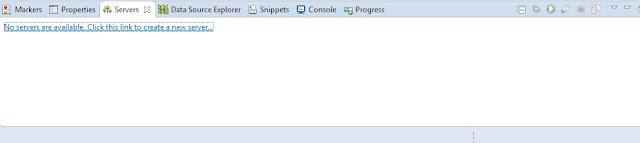Overview
In this tutorial, we show you how to create a Hibernate CRUD Restful WebService using Spring MVC 4 and Mysql DatabaseVideo Tutorials
Follow the steps mentioned below to develop this application.
Create Database
CREATE DATABASE `springrestful`;
Create Database Table
CREATE TABLE `user` ( `id` int(11) NOT NULL AUTO_INCREMENT, `name` varchar(45) NOT NULL DEFAULT '', PRIMARY KEY (`id`) ) ENGINE=InnoDB AUTO_INCREMENT=1 DEFAULT CHARSET=utf8;
Project Structure
Create Maven Project
- Launch Eclipse IDE.
- Go to File-> New-> Others... Select Maven Project under Maven category then click Next.
- In New Maven Project wizard, select "Create a simpel project(skip archetype selection)" and click on Next
- In next wizard, type "springmvc_example" in the "Group ID:" field
- Type "SpringRestfulWebserviceHibernate" in the "Artifact Id:" field
- Packaging -> War
- Click Finish.
Update pom.xml to include required dependencies
Open pom.xml file and add the following dependencies in it.Configure WebApp and Hibernate
- Right click to the src folder, select New -> Package
- Enter "springmvc_example.config" in Name: field
- Click Finish
Create a WebConfig class under springmvc_example.config package and write the following code in it
package springmvc_example.config;
import org.springframework.context.annotation.ComponentScan;
import org.springframework.context.annotation.Configuration;
import org.springframework.web.servlet.config.annotation.EnableWebMvc;
@Configuration
@EnableWebMvc
@ComponentScan({"springmvc_example"})
public class WebConfig {
}
Create a WebInitializer class under springmvc_example.config package and write the following code in it
package springmvc_example.config;
import org.springframework.web.servlet.support.AbstractAnnotationConfigDispatcherServletInitializer;
public class WebInitializer extends AbstractAnnotationConfigDispatcherServletInitializer {
@Override
protected Class[] getRootConfigClasses() {
return new Class[]{ WebConfig.class };
}
@Override
protected Class[] getServletConfigClasses() {
return null;
}
@Override
protected String[] getServletMappings() {
return new String[]{ "/" };
}
}
Configure Hibernate
Create a HibernateConfig class under springmvc_example.config package and write the following code in it
package springmvc_example.config;
import java.util.Properties;
import javax.sql.DataSource;
import org.hibernate.SessionFactory;
import org.springframework.beans.factory.annotation.Autowired;
import org.springframework.context.annotation.Bean;
import org.springframework.context.annotation.ComponentScan;
import org.springframework.context.annotation.Configuration;
import org.springframework.jdbc.datasource.DriverManagerDataSource;
import org.springframework.orm.hibernate4.HibernateTransactionManager;
import org.springframework.orm.hibernate4.LocalSessionFactoryBean;
import org.springframework.transaction.annotation.EnableTransactionManagement;
@Configuration
@EnableTransactionManagement
@ComponentScan({ "springmvc_example.config" })
public class HibernateConfig {
@Bean
public LocalSessionFactoryBean sessionFactoryBean(){
LocalSessionFactoryBean sessionFactoryBean = new LocalSessionFactoryBean();
sessionFactoryBean.setDataSource(dataSource());
sessionFactoryBean.setPackagesToScan(new String[] { "springmvc_example.model" });
sessionFactoryBean.setHibernateProperties(hibernateProperties());
return sessionFactoryBean;
}
@Bean
public DataSource dataSource(){
DriverManagerDataSource ds = new DriverManagerDataSource();
ds.setDriverClassName("com.mysql.jdbc.Driver");
ds.setUrl("jdbc:mysql://localhost:3306/springrestful");
ds.setUsername("root");
ds.setPassword("root");
return ds;
}
private Properties hibernateProperties(){
Properties properties = new Properties();
properties.put("hibernate.dialect", "org.hibernate.dialect.MySQLDialect");
properties.put("hibernate.show_sql", "true");
properties.put("hibernate.format_sql", "false");
return properties;
}
@Bean
@Autowired
public HibernateTransactionManager transactionManager(SessionFactory s){
HibernateTransactionManager txManager = new HibernateTransactionManager();
txManager.setSessionFactory(s);
return txManager;
}
}
MySQL Database Name: springrestful
Password for MySQL: root
Username for MySQL: root
Creating Persistence Layer
Create a User class under springmvc_example.model package and write the following code in itpackage springmvc_example.model;
import javax.persistence.Column;
import javax.persistence.Entity;
import javax.persistence.GeneratedValue;
import javax.persistence.GenerationType;
import javax.persistence.Id;
import javax.persistence.Table;
@Entity
@Table(name="user")
public class User {
@Id
@GeneratedValue(strategy= GenerationType.IDENTITY)
private int id;
@Column(name="name", nullable=true)
private String name;
public int getId() {
return id;
}
public void setId(int id) {
this.id = id;
}
public String getName() {
return name;
}
public void setName(String name) {
this.name = name;
}
}
Creating DAO Layer
Create a UserDao Interface under springmvc_example.dao package and write the following code in itpackage springmvc_example.dao;
import java.util.List;
import springmvc_example.model.User;
public interface UserDao {
public List getListUser();
public void saveOrUpdate(User user);
public void deleteUser(int id);
public User findUserById(int id);
}
Create a UserDaoImpl class implements UserDao Interface under springmvc_example.dao package and write the following code in it
package springmvc_example.dao;
import java.util.List;
import org.hibernate.Criteria;
import org.hibernate.Session;
import org.hibernate.SessionFactory;
import org.springframework.beans.factory.annotation.Autowired;
import org.springframework.stereotype.Repository;
import springmvc_example.model.User;
@Repository
public class UserDaoImpl implements UserDao {
@Autowired
private SessionFactory sessionFactory;
protected Session getSession(){
return sessionFactory.getCurrentSession();
}
@SuppressWarnings("unchecked")
public List getListUser() {
Criteria criteria = getSession().createCriteria(User.class);
return (List) criteria.list();
}
public void saveOrUpdate(User user) {
getSession().saveOrUpdate(user);
}
public void deleteUser(int id) {
User user = (User) getSession().get(User.class, id);
getSession().delete(user);
}
public User findUserById(int id) {
return (User) getSession().get(User.class, id);
}
}
Creating Service Layer
Create a UserService Interface under package springmvc_example.service package and write the following code in itpackage springmvc_example.service;
import java.util.List;
import springmvc_example.model.User;
public interface UserService {
public List getListUser();
public void saveOrUpdate(User user);
public void deleteUser(int id);
public User findUserById(int id);
}
Create a UserServiceImpl class implements UserService Interface under springmvc_example.service package and write the following code in it
import java.util.List;
import org.springframework.beans.factory.annotation.Autowired;
import org.springframework.stereotype.Service;
import org.springframework.transaction.annotation.Transactional;
import springmvc_example.dao.UserDao;
import springmvc_example.model.User;
@Service
@Transactional
public class UserServiceImpl implements UserService {
UserDao userDao;
@Autowired
public void setUserDao(UserDao userDao) {
this.userDao = userDao;
}
public List getListUser() {
return userDao.getListUser();
}
public void saveOrUpdate(User user) {
userDao.saveOrUpdate(user);
}
public void deleteUser(int id) {
userDao.deleteUser(id);
}
public User findUserById(int id) {
return userDao.findUserById(id);
}
}
Creating Controller Layer
Create a UserController class under package springmvc_example.controller package and write the following code in itpackage springmvc_example.controller;
import java.util.List;
import org.springframework.beans.factory.annotation.Autowired;
import org.springframework.web.bind.annotation.PathVariable;
import org.springframework.web.bind.annotation.RequestBody;
import org.springframework.web.bind.annotation.RequestMapping;
import org.springframework.web.bind.annotation.RequestMethod;
import org.springframework.web.bind.annotation.ResponseBody;
import org.springframework.web.bind.annotation.RestController;
import springmvc_example.model.User;
import springmvc_example.service.UserService;
@RestController
public class UserController {
@Autowired
UserService userService;
@RequestMapping(value="/user/", method=RequestMethod.GET, headers="Accept=application/json")
public @ResponseBody List getListUser(){
List users = userService.getListUser();
return users;
}
@RequestMapping(value="/add/", method=RequestMethod.POST)
public @ResponseBody User add(@RequestBody User user){
userService.saveOrUpdate(user);
return user;
}
@RequestMapping(value="/update/{id}", method=RequestMethod.PUT)
public @ResponseBody User update(@PathVariable("id") int id, @RequestBody User user){
user.setId(id);
userService.saveOrUpdate(user);
return user;
}
@RequestMapping(value="/delete/{id}", method=RequestMethod.DELETE)
public @ResponseBody User delete(@PathVariable("id") int id){
User user = userService.findUserById(id);
userService.deleteUser(id);
return user;
}
}
Building
- Right click this project
- Select Run As -> Maven clean
- Right click this project
- Select Run As -> Maven install
Configuring Apache Tomcat
- Under Servers tab, click link "No servers are available. Click this link to create a new server ...", select Apache tomcat 7
- Click Finish
- Right click "Tomcat v7.0 Server at localhost [Stopped, Republish]", select "Add and Remove ..."
- Add SpringRestfulWebServiceHibernate project, then Click Finish
- Open server.xml file under Servers Folder
- Find line
<Context docBase="SpringRestfulWebServiceHibernate" path="/SpringRestfulWebServiceHibernate" reloadable="true" source="org.eclipse.jst.jee.server:SpringRestfulWebServiceHibernate" />
Update its as below:
<Context docBase="<Project Folder Location>\SpringRestfulWebServiceHibernate\SpringRestfulWebServiceHibernate\target\SpringRestfulWebServiceHibernate-0.0.1-SNAPSHOT\" path="/SpringRestfulWebServiceHibernate" reloadable="true" />
- Copy mysql-connector-java-5.1.45-bin.jar file to <Apache Tomcat Folder Location>\apache-tomcat-7.0.68\lib\
Watch video add Apache Tomcat Server in Eclipse IDE
Run & Check result
- Start Apache Tomcat from Eclipse IDE.
- Open Postman tool (Postman is the complete toolchain for API developers)
Add User API
Request Method: POST
URL: http://localhost:8080/SpringRestfulWebServiceHibernate/add/
Body: Type application/json
{
"name": "Test1"
}
Update User API
Request Method: PUT
URL: http://localhost:8080/SpringRestfulWebServiceHibernate/update/1
Body: Type application/json
{
"name": "Test1 Updated"
}
Get User API
Request Method: GET
URL: http://localhost:8080/SpringRestfulWebServiceHibernate/user/
Delete User API
Request Method: DELETE
URL: http://localhost:8080/SpringRestfulWebServiceHibernate/delete/1