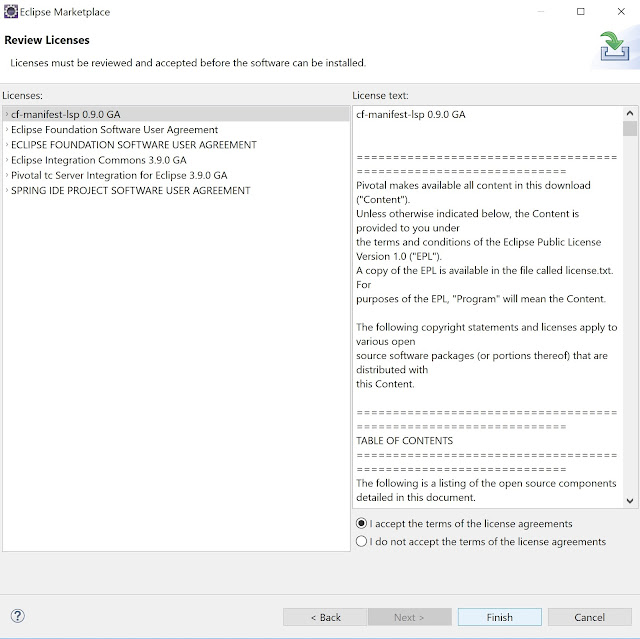Overview
Spring Tool Suite (STS) is an extended IDE of Eclipse. It specializes in developing Spring applications. In this tutorial, we show you how to install Spring Tool Suite (STS) on Eclipse.Install Spring Tool Suite Tutorial
Install Eclipse IDE
Download Eclipse from Eclipse software and choose the Eclipse latest version for your operating system and Java installation. I choose to download eclipse for windows 10 64 bit.Install Spring Tool Suite
On Eclipse menu, Help -> Eclipse Marketplace...Into the "Search" tab, type STS and press Enter. The search should return the a "Spring Tools (aka Spring IDE and Spring Tool Suite)" plugin, similarly to the image below:
Selected "I accept the terms of the license agreements", then click "Finish".
After installation is complete, Eclipse will ask you restart IDE. Click Yes to restart.