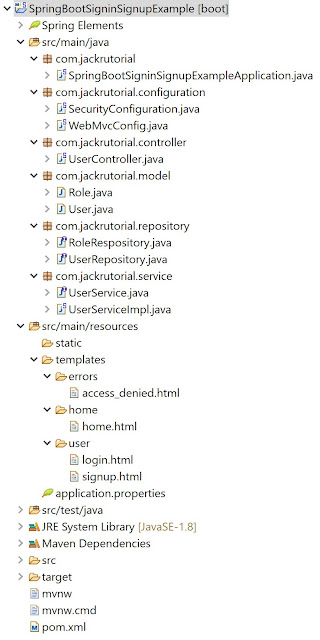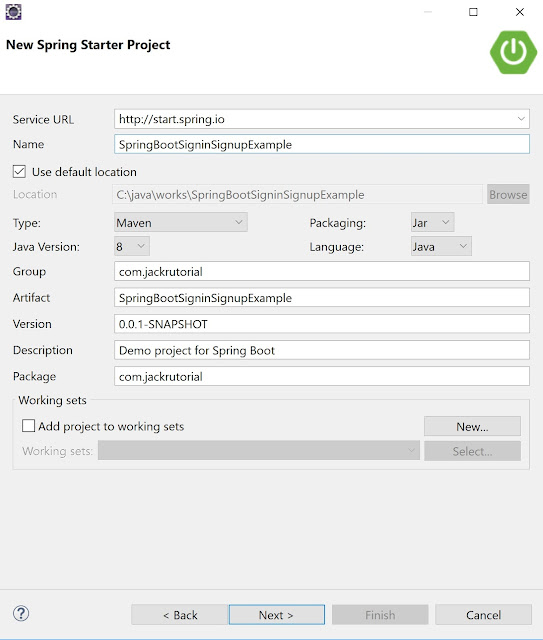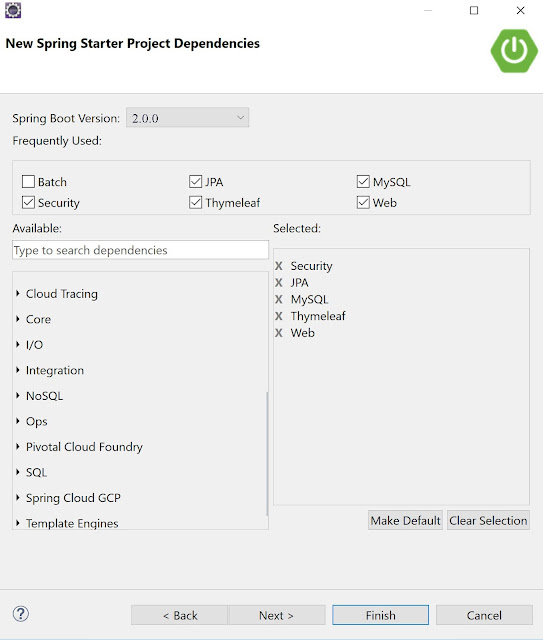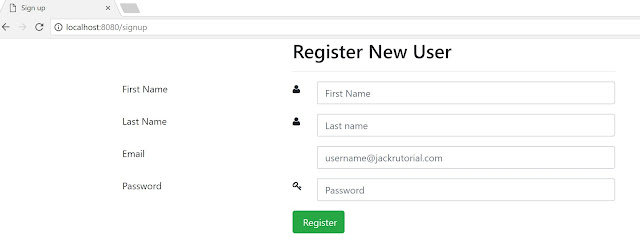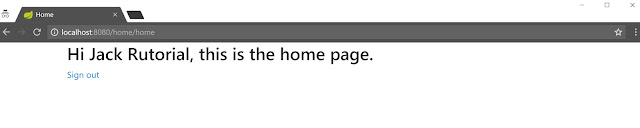Overview
In this tutorial, we show you how to develop a simple Spring Boot application for registration, login with Spring MVC, Hibernate, Mysql Database and the Thymeleaf java library as a template engine to display data on front end with Bootstrap 4 responsive.Follow the steps mentioned below to develop the Spring 4 Login Example.
Learn with Video tutorials
Spring Boot Registration, Login Page Part 1
Spring Boot Registration, Login Page Part 2
Prerequisites
- Eclipse Oxygen and Install Spring Tool Suite for Eclipse IDE
- Spring Boot v2.0.0.RELEASE
- Spring Security
- Spring MVC
- Spring Data JPA
- Thymeleaf
- Bootstrap 4
- Java 8
MySQL create database and tables
Run the following SQL scripts below from MySQL Query Browse.CREATE DATABASE `jackrutorial` /*!40100 DEFAULT CHARACTER SET utf8 */; DROP TABLE IF EXISTS `role`; CREATE TABLE `role` ( `role_id` int(11) NOT NULL auto_increment, `role` varchar(255) default NULL, PRIMARY KEY (`role_id`) ) ENGINE=InnoDB AUTO_INCREMENT=2 DEFAULT CHARSET=utf8; DROP TABLE IF EXISTS `user`; CREATE TABLE `user` ( `id` int(11) NOT NULL auto_increment, `firstname` varchar(255) NOT NULL, `lastname` varchar(255) NOT NULL, `email` varchar(255) NOT NULL, `password` varchar(255) NOT NULL, `active` int(11) default NULL, PRIMARY KEY (`id`) ) ENGINE=InnoDB AUTO_INCREMENT=1 DEFAULT CHARSET=utf8; DROP TABLE IF EXISTS `user_role`; CREATE TABLE `user_role` ( `user_id` int(11) NOT NULL, `role_id` int(11) NOT NULL, PRIMARY KEY (`user_id`,`role_id`), KEY `user_role_key` (`role_id`), CONSTRAINT `user_userrole` FOREIGN KEY (`user_id`) REFERENCES `user` (`id`), CONSTRAINT `role_userrole` FOREIGN KEY (`role_id`) REFERENCES `role` (`role_id`) ) ENGINE=InnoDB DEFAULT CHARSET=utf8; DROP TABLE IF EXISTS `persistent_logins`; CREATE TABLE `persistent_logins` ( `username` varchar(64) NOT NULL, `series` varchar(64) NOT NULL, `token` varchar(64) NOT NULL, `last_used` timestamp NOT NULL default CURRENT_TIMESTAMP on update CURRENT_TIMESTAMP, PRIMARY KEY (`series`) ) ENGINE=InnoDB DEFAULT CHARSET=utf8; INSERT INTO `role` VALUES (1,'ADMIN');
Create project directory structure
The following screenshot shows final structure of the project.Creating the Spring Boot Project
Launch Eclipse IDE. Go to File -> New -> Other... Select Spring Starter Project under Spring Boot category then click Next as shown below
In the next screen, you enter the content as shown below then click Next
In the next step, you choose Spring Boot Version is 2.0.0 and choose the JPA +MySQL + Security + Thymeleaf + Web, then click Finish.
Project dependencies
Add the nekohtml to the project's pom.xml, following is the updated pom.xml file.<?xml version="1.0" encoding="UTF-8"?>
<project xmlns="http://maven.apache.org/POM/4.0.0" xmlns:xsi="http://www.w3.org/2001/XMLSchema-instance"
xsi:schemaLocation="http://maven.apache.org/POM/4.0.0 http://maven.apache.org/xsd/maven-4.0.0.xsd">
<modelVersion>4.0.0</modelVersion>
<groupId>com.jackrutorial</groupId>
<artifactId>SpringBootSigninSignupExample</artifactId>
<version>0.0.1-SNAPSHOT</version>
<packaging>jar</packaging>
<name>SpringBootSigninSignupExample</name>
<description>Demo project for Spring Boot</description>
<parent>
<groupId>org.springframework.boot</groupId>
<artifactId>spring-boot-starter-parent</artifactId>
<version>2.0.0.RELEASE</version>
<relativePath/> <!-- lookup parent from repository -->
</parent>
<properties>
<project.build.sourceEncoding>UTF-8</project.build.sourceEncoding>
<project.reporting.outputEncoding>UTF-8</project.reporting.outputEncoding>
<java.version>1.8</java.version>
</properties>
<dependencies>
<dependency>
<groupId>org.springframework.boot</groupId>
<artifactId>spring-boot-starter-data-jpa</artifactId>
</dependency>
<dependency>
<groupId>org.springframework.boot</groupId>
<artifactId>spring-boot-starter-security</artifactId>
</dependency>
<dependency>
<groupId>org.springframework.boot</groupId>
<artifactId>spring-boot-starter-thymeleaf</artifactId>
</dependency>
<dependency>
<groupId>org.springframework.boot</groupId>
<artifactId>spring-boot-starter-web</artifactId>
</dependency>
<dependency>
<groupId>mysql</groupId>
<artifactId>mysql-connector-java</artifactId>
<scope>runtime</scope>
</dependency>
<dependency>
<groupId>org.springframework.boot</groupId>
<artifactId>spring-boot-starter-test</artifactId>
<scope>test</scope>
</dependency>
<dependency>
<groupId>org.springframework.security</groupId>
<artifactId>spring-security-test</artifactId>
<scope>test</scope>
</dependency>
<dependency>
<groupId>net.sourceforge.nekohtml</groupId>
<artifactId>nekohtml</artifactId>
</dependency>
</dependencies>
<build>
<plugins>
<plugin>
<groupId>org.springframework.boot</groupId>
<artifactId>spring-boot-maven-plugin</artifactId>
</plugin>
</plugins>
</build>
</project>
User Model and Mapping File
Define the entity classes that will be mapped to the tables we saw earlier.Create a User class under com.jackrutorial.model package with the following contents.
User Entity
package com.jackrutorial.model;
import java.util.Set;
import javax.persistence.CascadeType;
import javax.persistence.Column;
import javax.persistence.Entity;
import javax.persistence.GeneratedValue;
import javax.persistence.GenerationType;
import javax.persistence.Id;
import javax.persistence.JoinColumn;
import javax.persistence.JoinTable;
import javax.persistence.ManyToMany;
import javax.persistence.Table;
@Entity
@Table(name = "user")
public class User {
@Id
@GeneratedValue(strategy = GenerationType.AUTO)
private int id;
@Column(name = "email")
private String email;
@Column(name = "firstname")
private String firstname;
@Column(name = "lastname")
private String lastname;
@Column(name = "password")
private String password;
@Column(name = "active")
private int active;
@ManyToMany(cascade=CascadeType.ALL)
@JoinTable(name="user_role", joinColumns=@JoinColumn(name="user_id"), inverseJoinColumns=@JoinColumn(name="role_id"))
private Set<Role> roles;
public int getId() {
return id;
}
public void setId(int id) {
this.id = id;
}
public String getEmail() {
return email;
}
public void setEmail(String email) {
this.email = email;
}
public String getFirstname() {
return firstname;
}
public void setFirstname(String firstname) {
this.firstname = firstname;
}
public String getLastname() {
return lastname;
}
public void setLastname(String lastname) {
this.lastname = lastname;
}
public String getPassword() {
return password;
}
public void setPassword(String password) {
this.password = password;
}
public int getActive() {
return active;
}
public void setActive(int active) {
this.active = active;
}
public Set<Role> getRoles() {
return roles;
}
public void setRoles(Set<Role> roles) {
this.roles = roles;
}
}
Role Entity
Create a Role class under com.jackrutorial.model package with the following contents.
package com.jackrutorial.model;
import javax.persistence.Column;
import javax.persistence.Entity;
import javax.persistence.GeneratedValue;
import javax.persistence.GenerationType;
import javax.persistence.Id;
import javax.persistence.Table;
@Entity
@Table(name="role")
public class Role {
@Id
@GeneratedValue(strategy=GenerationType.AUTO)
@Column(name="role_id")
private int id;
@Column(name="role")
private String role;
public int getId() {
return id;
}
public void setId(int id) {
this.id = id;
}
public String getRole() {
return role;
}
public void setRole(String role) {
this.role = role;
}
}
JPA Repositories
Let’s define the Repositories for accessing the User and Role details from the database. We’ll extend the repositories from Spring Data JPA’s JpaRepository interface.Create a UserRepository interface under com.jackrutorial.repository package and write the following code in it.
UserRepository.java
package com.jackrutorial.repository;
import org.springframework.data.jpa.repository.JpaRepository;
import org.springframework.stereotype.Repository;
import com.jackrutorial.model.User;
@Repository("userRepository")
public interface UserRepository extends JpaRepository<User, Long> {
User findByEmail(String email);
}
Create a RoleRespository interface under com.jackrutorial.repository package and write the following code in it.RoleRespository.java
package com.jackrutorial.repository;
import org.springframework.data.jpa.repository.JpaRepository;
import org.springframework.stereotype.Repository;
import com.jackrutorial.model.Role;
@Repository("roleRepository")
public interface RoleRespository extends JpaRepository<Role, Integer> {
Role findByRole(String role);
}
Service Layer
Create a UserService class under com.jackrutorial.service package and write the following code in it.UserService.java
package com.jackrutorial.service;
import com.jackrutorial.model.User;
public interface UserService {
public User findUserByEmail(String email);
public void saveUser(User user);
}
Create a UserServiceImpl class implements UserService Interface under com.jackrutorial.service package and write the following code in it.
UserServiceImpl.java
package com.jackrutorial.service;
import org.springframework.beans.factory.annotation.Autowired;
import org.springframework.security.crypto.bcrypt.BCryptPasswordEncoder;
import org.springframework.stereotype.Service;
import com.jackrutorial.model.Role;
import com.jackrutorial.model.User;
import com.jackrutorial.repository.RoleRespository;
import com.jackrutorial.repository.UserRepository;
import java.util.Arrays;
import java.util.HashSet;
@Service("userService")
public class UserServiceImpl implements UserService {
@Autowired
private UserRepository userRepository;
@Autowired
private RoleRespository roleRespository;
@Autowired
private BCryptPasswordEncoder bCryptPasswordEncoder;
@Override
public User findUserByEmail(String email) {
return userRepository.findByEmail(email);
}
@Override
public void saveUser(User user) {
user.setPassword(bCryptPasswordEncoder.encode(user.getPassword()));
user.setActive(1);
Role userRole = roleRespository.findByRole("ADMIN");
user.setRoles(new HashSet<Role>(Arrays.asList(userRole)));
userRepository.save(user);
}
}
Configuration Application
Create a SecurityConfiguration class under com.jackrutorial.configuration package and write the following code in it.SecurityConfiguration.java
package com.jackrutorial.configuration;
import javax.sql.DataSource;
import org.springframework.beans.factory.annotation.Autowired;
import org.springframework.context.annotation.Bean;
import org.springframework.context.annotation.Configuration;
import org.springframework.security.config.annotation.authentication.builders.AuthenticationManagerBuilder;
import org.springframework.security.config.annotation.web.builders.HttpSecurity;
import org.springframework.security.config.annotation.web.configuration.EnableWebSecurity;
import org.springframework.security.config.annotation.web.configuration.WebSecurityConfigurerAdapter;
import org.springframework.security.crypto.bcrypt.BCryptPasswordEncoder;
import org.springframework.security.web.authentication.rememberme.JdbcTokenRepositoryImpl;
import org.springframework.security.web.authentication.rememberme.PersistentTokenRepository;
import org.springframework.security.web.util.matcher.AntPathRequestMatcher;
@Configuration
@EnableWebSecurity
public class SecurityConfiguration extends WebSecurityConfigurerAdapter{
@Autowired
private BCryptPasswordEncoder bCryptPasswordEncoder;
@Autowired
private DataSource dataSource;
private final String USERS_QUERY = "select email, password, active from user where email=?";
private final String ROLES_QUERY = "select u.email, r.role from user u inner join user_role ur on (u.id = ur.user_id) inner join role r on (ur.role_id=r.role_id) where u.email=?";
@Override
protected void configure(AuthenticationManagerBuilder auth) throws Exception {
auth.jdbcAuthentication()
.usersByUsernameQuery(USERS_QUERY)
.authoritiesByUsernameQuery(ROLES_QUERY)
.dataSource(dataSource)
.passwordEncoder(bCryptPasswordEncoder);
}
@Override
protected void configure(HttpSecurity http) throws Exception{
http.authorizeRequests()
.antMatchers("/").permitAll()
.antMatchers("/login").permitAll()
.antMatchers("/signup").permitAll()
.antMatchers("/home/**").hasAuthority("ADMIN").anyRequest()
.authenticated().and().csrf().disable()
.formLogin().loginPage("/login").failureUrl("/login?error=true")
.defaultSuccessUrl("/home/home")
.usernameParameter("email")
.passwordParameter("password")
.and().logout()
.logoutRequestMatcher(new AntPathRequestMatcher("/logout"))
.logoutSuccessUrl("/")
.and().rememberMe()
.tokenRepository(persistentTokenRepository())
.tokenValiditySeconds(60*60)
.and().exceptionHandling().accessDeniedPage("/access_denied");
}
@Bean
public PersistentTokenRepository persistentTokenRepository() {
JdbcTokenRepositoryImpl db = new JdbcTokenRepositoryImpl();
db.setDataSource(dataSource);
return db;
}
}
Create a WebMvcConfig class under com.jackrutorial.configuration package and write the following code in it.WebMvcConfig.java
package com.jackrutorial.configuration;
import org.springframework.context.annotation.Bean;
import org.springframework.context.annotation.Configuration;
import org.springframework.security.crypto.bcrypt.BCryptPasswordEncoder;
import org.springframework.web.servlet.config.annotation.WebMvcConfigurer;
@Configuration
public class WebMvcConfig implements WebMvcConfigurer {
@Bean
public BCryptPasswordEncoder passwordEncoder() {
BCryptPasswordEncoder bCryptPasswordEncoder = new BCryptPasswordEncoder();
return bCryptPasswordEncoder;
}
}
Controller Layer
Create a UserController class under com.jackrutorial.controller package and write the following code in it.UserController.java
package com.jackrutorial.controller;
import javax.validation.Valid;
import org.springframework.beans.factory.annotation.Autowired;
import org.springframework.security.core.Authentication;
import org.springframework.security.core.context.SecurityContextHolder;
import org.springframework.stereotype.Controller;
import org.springframework.validation.BindingResult;
import org.springframework.web.bind.annotation.RequestMapping;
import org.springframework.web.bind.annotation.RequestMethod;
import org.springframework.web.servlet.ModelAndView;
import com.jackrutorial.model.User;
import com.jackrutorial.service.UserService;
@Controller
public class UserController {
@Autowired
private UserService userService;
@RequestMapping(value= {"/", "/login"}, method=RequestMethod.GET)
public ModelAndView login() {
ModelAndView model = new ModelAndView();
model.setViewName("user/login");
return model;
}
@RequestMapping(value= {"/signup"}, method=RequestMethod.GET)
public ModelAndView signup() {
ModelAndView model = new ModelAndView();
User user = new User();
model.addObject("user", user);
model.setViewName("user/signup");
return model;
}
@RequestMapping(value= {"/signup"}, method=RequestMethod.POST)
public ModelAndView createUser(@Valid User user, BindingResult bindingResult) {
ModelAndView model = new ModelAndView();
User userExists = userService.findUserByEmail(user.getEmail());
if(userExists != null) {
bindingResult.rejectValue("email", "error.user", "This email already exists!");
}
if(bindingResult.hasErrors()) {
model.setViewName("user/signup");
} else {
userService.saveUser(user);
model.addObject("msg", "User has been registered successfully!");
model.addObject("user", new User());
model.setViewName("user/signup");
}
return model;
}
@RequestMapping(value= {"/home/home"}, method=RequestMethod.GET)
public ModelAndView home() {
ModelAndView model = new ModelAndView();
Authentication auth = SecurityContextHolder.getContext().getAuthentication();
User user = userService.findUserByEmail(auth.getName());
model.addObject("userName", user.getFirstname() + " " + user.getLastname());
model.setViewName("home/home");
return model;
}
@RequestMapping(value= {"/access_denied"}, method=RequestMethod.GET)
public ModelAndView accessDenied() {
ModelAndView model = new ModelAndView();
model.setViewName("errors/access_denied");
return model;
}
}
Configuration application.properties file
We need to configure the database (database URL, username, password), Hibernate and Thumeleaf. Open src/main/resources/application.properties file and add the following properties.# database configurations spring.datasource.url= jdbc:mysql://localhost:3306/jackrutorial spring.datasource.username=root spring.datasource.password=root # hibernate configurations spring.jpa.show-sql=true spring.jpa.hibernate.ddl-auto=update spring.jpa.properties.hibernate.dialet= org.hibernate.dialect.MySQL5Dialect # thumeleaf configurations spring.thymeleaf.mode= LEGACYHTML5 spring.thymeleaf.cache=false
View Layer
Create user folder under src\main\resources\templates\ folder.Create login.html and signup.html file under src\main\resources\templates\user\ folder and write the following code in it.
login.html
<!DOCTYPE html>
<html xmlns="http://www.w3.org/1999/xhtml"
xmlns:th="http://www.thymeleaf.org">
<head>
<title>Sign in</title>
<link href="https://maxcdn.bootstrapcdn.com/bootstrap/4.0.0/css/bootstrap.min.css" rel="stylesheet" id="bootstrap-css">
<script src="https://maxcdn.bootstrapcdn.com/bootstrap/4.0.0/js/bootstrap.min.js"></script>
<script src="https://code.jquery.com/jquery-1.11.1.min.js"></script>
<link rel="stylesheet" href="https://maxcdn.bootstrapcdn.com/font-awesome/4.0.0/css/font-awesome.min.css">
</head>
<body>
<div class="container">
<div class="alert alert-danger" role="alert" th:if="${param.error}">
The email or password is incorrect!
</div>
<form th:action="@{/login}" method="post" >
<h1 class="h3 mb-3 font-weight-normal">Sign in</h1>
<label for="inputEmail" class="sr-only">Email</label>
<input type="email" id="email" name="email" class="form-control" placeholder="Email" required autofocus>
<label for="inputPassword" class="sr-only">Password</label>
<input type="password" id="password" name="password" class="form-control" placeholder="Password" required>
<div class="checkbox mb-3">
<label>
<input type="checkbox" name="remember-me" /> Remember me
</label>
</div>
<button class="btn btn-lg btn-primary btn-block" type="submit">Sign in</button>
<div class="margin-top20 text-center"> Don't have an account? <a th:href="@{/signup}">Create an account</a></div>
</form>
</div>
</body>
</html>
signup.html
<!DOCTYPE html>
<html lang="en" xmlns="http://www.w3.org/1999/xhtml"
xmlns:th="http://www.thymeleaf.org">
<head>
<title>Sign up</title>
<link href="https://maxcdn.bootstrapcdn.com/bootstrap/4.0.0/css/bootstrap.min.css" rel="stylesheet" id="bootstrap-css">
<script src="https://maxcdn.bootstrapcdn.com/bootstrap/4.0.0/js/bootstrap.min.js"></script>
<script src="https://code.jquery.com/jquery-1.11.1.min.js"></script>
<link rel="stylesheet" href="https://maxcdn.bootstrapcdn.com/font-awesome/4.0.0/css/font-awesome.min.css">
</head>
<body>
<div class="container">
<form class="form-horizontal" role="form" method="POST" th:action="@{/signup}" th:object="${user}">
<div class="row">
<div class="col-md-3"></div>
<div class="col-md-6">
<div class="alert alert-success" role="alert" th:if="${msg}" th:utext="${msg}">
</div>
</div>
</div>
<div class="row">
<div class="col-md-3"></div>
<div class="col-md-6">
<h2>Register New User</h2>
<hr>
</div>
</div>
<div class="row">
<div class="col-md-3 field-label-responsive">
<label for="name">First Name</label>
</div>
<div class="col-md-6">
<div class="form-group">
<div class="input-group mb-2 mr-sm-2 mb-sm-0">
<div class="input-group-addon" style="width: 2.6rem"><i class="fa fa-user"></i></div>
<input type="text" th:field="*{firstname}" class="form-control" id="firstname"
placeholder="First Name" required autofocus>
</div>
</div>
</div>
</div>
<div class="row">
<div class="col-md-3 field-label-responsive">
<label for="name">Last Name</label>
</div>
<div class="col-md-6">
<div class="form-group">
<div class="input-group mb-2 mr-sm-2 mb-sm-0">
<div class="input-group-addon" style="width: 2.6rem"><i class="fa fa-user"></i></div>
<input type="text" th:field="*{lastname}" class="form-control" id="lastname"
placeholder="Last name" required autofocus>
</div>
</div>
</div>
</div>
<div class="row">
<div class="col-md-3 field-label-responsive">
<label for="email">Email</label>
</div>
<div class="col-md-6">
<div class="form-group">
<div class="input-group mb-2 mr-sm-2 mb-sm-0">
<div class="input-group-addon" style="width: 2.6rem"><i class="fa fa-at"></i></div>
<input type="text" th:field="*{email}" class="form-control" id="email"
placeholder="username@jackrutorial.com" required autofocus>
</div>
</div>
</div>
<div class="col-md-3">
<div class="form-control-feedback">
<span class="text-danger align-middle" th:if="${#fields.hasErrors('email')}" th:errors="*{email}">
</span>
</div>
</div>
</div>
<div class="row">
<div class="col-md-3 field-label-responsive">
<label for="password">Password</label>
</div>
<div class="col-md-6">
<div class="form-group has-danger">
<div class="input-group mb-2 mr-sm-2 mb-sm-0">
<div class="input-group-addon" style="width: 2.6rem"><i class="fa fa-key"></i></div>
<input type="password" th:field="*{password}" class="form-control" id="password"
placeholder="Password" required>
</div>
</div>
</div>
<div class="col-md-3">
<div class="form-control-feedback">
<span class="text-danger align-middle" th:if="${#fields.hasErrors('password')}" th:errors="*{password}">
</span>
</div>
</div>
</div>
<div class="row">
<div class="col-md-3"></div>
<div class="col-md-6">
<button type="submit" class="btn btn-success"><i class="fa fa-user-plus"></i> Register</button>
</div>
</div>
</form>
</div>
</body>
</html>
Create home folder under src\main\resources\templates\ folder.Create home.html file under src\main\resources\templates\home\ folder and write the following code in it.
<!DOCTYPE html>
<html xmlns="http://www.w3.org/1999/xhtml"
xmlns:th="http://www.thymeleaf.org">
<head>
<title>Home</title>
<link href="https://maxcdn.bootstrapcdn.com/bootstrap/4.0.0/css/bootstrap.min.css" rel="stylesheet" id="bootstrap-css">
<script src="https://maxcdn.bootstrapcdn.com/bootstrap/4.0.0/js/bootstrap.min.js"></script>
<script src="https://code.jquery.com/jquery-1.11.1.min.js"></script>
<link rel="stylesheet" href="https://maxcdn.bootstrapcdn.com/font-awesome/4.0.0/css/font-awesome.min.css">
</head>
<body>
<div class="container">
<h2>Hi <span th:utext="${userName}"></span>, this is the home page.</h2>
<a th:href="@{/logout}">Sign out</a>
</div>
</body>
</html>
Create errors folder under src\main\resources\templates\ folder.
Create access_denied.html file under src\main\resources\templates\errors\ folder and write the following code in it.
<!DOCTYPE html> <html xmlns="http://www.w3.org/1999/xhtml" xmlns:th="http://www.thymeleaf.org"> <head> <title>Access denied</title> <link href="https://maxcdn.bootstrapcdn.com/bootstrap/4.0.0/css/bootstrap.min.css" rel="stylesheet" id="bootstrap-css"> <script src="https://maxcdn.bootstrapcdn.com/bootstrap/4.0.0/js/bootstrap.min.js"></script> <script src="https://code.jquery.com/jquery-1.11.1.min.js"></script> <link rel="stylesheet" href="https://maxcdn.bootstrapcdn.com/font-awesome/4.0.0/css/font-awesome.min.css"> </head> <body> <div class="container"> <h1>Access denied</h1> </div> </body> </html>
Run Spring Boot Application
Right click to the Project and follow the below steps:select Run As -> Maven clean.
select Run As -> Maven install.
select Run As -> Spring Boot App.
View console output in eclipse, you will see following output:
INFO 71604 --- [ main] o.s.b.w.embedded.tomcat.TomcatWebServer : Tomcat started on port(s): 8080 (http) with context path ''
Registration Page
Type the following URLs in browser's address bar to open the registration page.
http://localhost:8080/signup
Login Page
Type the following URLs in browser's address bar to open the login page.
http://localhost:8080/login
Home Page
Redirecting to home page after successfully login